💡Heads up — this guide contains some workflows that are only available on the Thrive plan. We’ll let you know which workflows these are throughout the guide.
Sometimes they’re called “recalls,” sometimes they’re called “treatment plans” — in Jane, we call them Return Visit Reminders. Let’s take a look at how Jane can help you send a reminder to patients to book their next appointment.
Where can I add a Return Visit Reminder?
Generally, clinics will add a return reminder in 3 cases:
- When someone cancels an appointment
- When someone no shows an appointment (sigh)
- Or when you’d like to send a reminder to book a follow-up appointment
Jane tries to make reminding your patients easier for you and there are a few places you can set these reminders up, including:
1) When you No Show an appointment:
2) In the Return Visit Reminders section of your appointment panel:
3) Or you can create reminders right from your Unscheduled Patient (Last Visit) Report by clicking on the patient’s last appointment:
Creating a Booking Reminder from the Schedule
You can add a reminder right from the Appointment Panel when you click on an appointment in the schedule. Scroll down to the Return Visit Reminders section and click the “Add Return Visit Reminder” button to select a suggested visit time:
Note 📝: ‘Next Visit In X days’ indicates when the patient should schedule their next appointment. A reminder will not be sent on that date to prompt booking.
You can leave the reminder as is or customize it a bit more in the fields below. Here, you can choose:
- A Suggested Date for when their next visit should be
- A Reminder Date for when you want Jane to send the reminder
- And which Staff Member, Treatment, and Location the patient should book
If you want to create a treatment plan, feel free to add as many reminders as you want to a single appointment. Jane will only send the reminder if the patient doesn’t have a visit booked.
How do these Reminders get sent?
There are 3 ways that booking reminders can be sent, and you will see them listed in the Remind By dropdown when you create a return visit reminder.
- Email (Automatic). (💡Heads up — automatic reminders are available on the Thrive Plan.)
- Email (Manual)
- Phone (Manual)
If you select Email (Auto), Jane will automatically email the patient a reminder at 7am on the Reminder Date you choose.
If you select Email (Manual) Email or Phone (Manual), Jane will create a Reminders list in your Schedule:
Or you can view a list of due reminders by heading to your Reports > Return Visit Reminders Report:
Reports
You can access the daily reminder list from the main schedule using the “Reminder” button. There are two tabs here - one listing the regular reminders for upcoming appointments based on your Phone Reminder Preferences, and the other is your Return Booking Reminder List.
Two other handy reports when working with the Return Booking Reminders are the “Return Visit Reminder” Report (shocking!) and the “Unscheduled Patients (Last Visit)” Report - from which you can add Return Booking Reminders by clicking on the report line for which you’d like to create a reminder.
Both are found in the Reports Tab
Note📝: Looking for more information on which patients have upcoming visits? You can use the Appointments report filtered to Unarrived and your desired date range.
How can I customize the language of a Return Visit Reminder?
If you’d like to customize the language of your Return Visit Reminders, you can do so in your Settings > Language and edit the Return Visit Reminder Email Message.
What does the email look like?
It looks like this, and will link to the appropriate online booking page if you have online booking enabled:
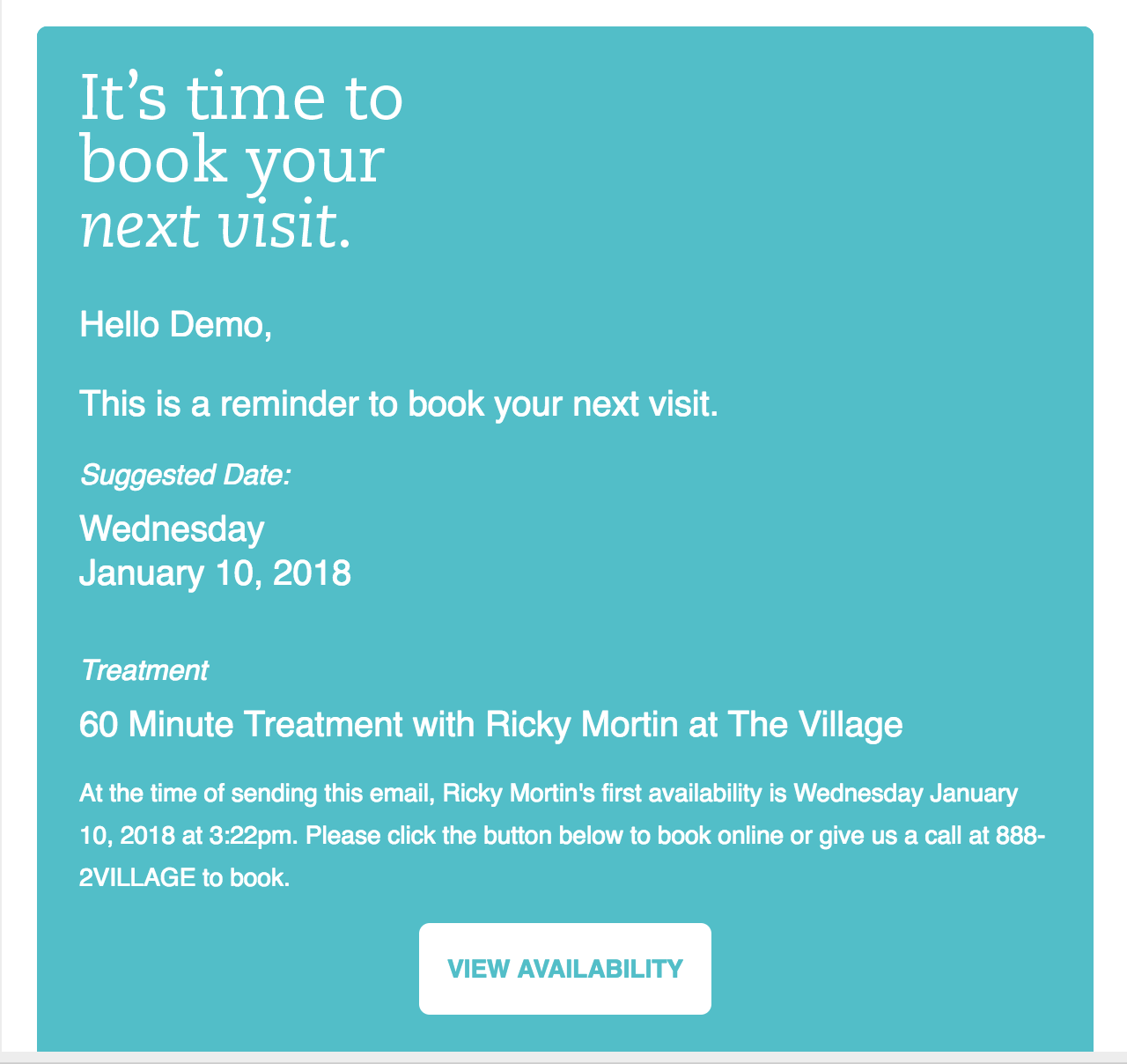
If your clinic’s online booking is disabled, a contact us to book message will be displayed instead.
Let us know if you have any questions!